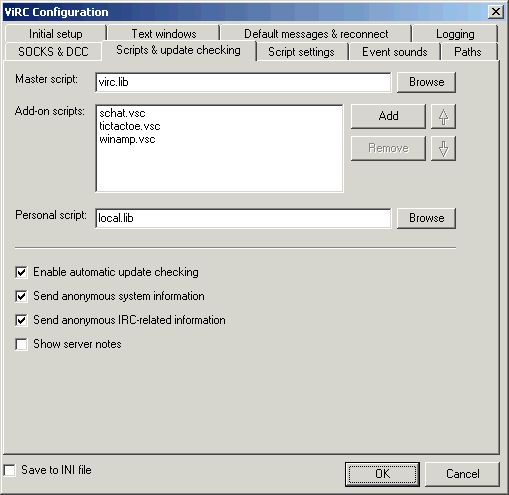Scripts & Update Checking
Scripts & Update Checking
Click on a part of the image to see a description, or scroll down to see a list:
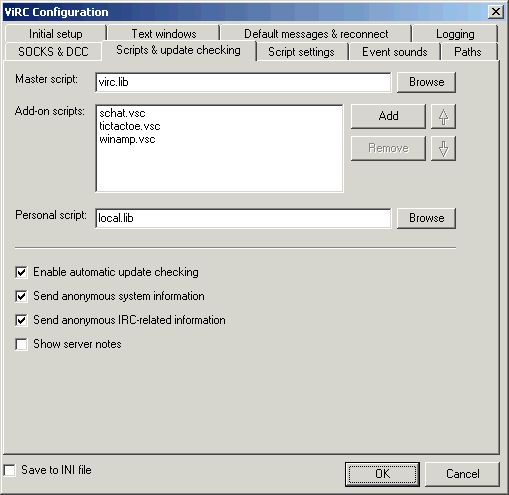
- Master script
- This script will be loaded before any others. The master script is responsible for handling many standard IRC events, and if it can't be loaded, ViRC will not start. The default master script is ViRC.lib. You should not change this option unless you have another script that handles all the events contained in ViRC.lib.
- Add-on scripts
- Scripts listed here will be loaded after the master script, in the order they appear in the list. Since most scripts don't replace the master script, almost all scripts you download will go here.
- Add and Remove buttons
- Adds a filename to the add-on script list, or removes the selected filename.
- Up and down arrow buttons
- Moves the selected add-on script up or down in the list. Scripts at the top will be loaded first.
- Personal script
- This script will be loaded after the master script and all add-ons, and it will be created automatically if it doesn't exist. The personal script also appears when you first open the script editor.
- Enable automatic update checking
- If checked, ViRC will automatically check for updates a few minutes after you start the client. When automatic checking is disabled, you can still check for updates by selecting "Check for updates" from the File menu, or by typing /CheckForUpdates.
- Send anonymous system information
- If checked, ViRC will send some information about your computer when it checks for updates. The information does not identify you personally and is only used so that ViRC can be made to run better on systems like yours. The actual pieces of data collected are: operating system, CPU model and speed, total RAM installed, screen size, main font, nick list font, background color, and channel text color.
- Send anonymous IRC-related information
- If checked, ViRC will send some information about your IRC use when it checks for updates. The information does not identify you personally and is only used for statistics. The actual pieces of data collected are: connected servers, time connected, number of open channels/queries/DCC chats/whiteboards, and installed scripts.
- Show server notes
- If checked, miscellaneous notes from the server will be shown in the update window.
Proceed to Script Settings
Back to SOCKS & DCC
 Scripts & Update Checking
Scripts & Update Checking Scripts & Update Checking
Scripts & Update Checking